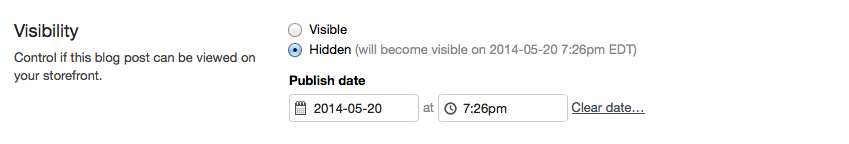Shopify Blog Posts
By default, your store comes with a blog already created for you. If you're setting up your shop for the first time, you will already have a link in your store's main navigation called Blog. You can edit both the name of this link, and the default first post. If you have already edited or deleted your default blog post, you can easily add a new post to your blog by following the steps below.
To add a post to your blog:
- From your shop admin, go to the Blog Post page.
- From your Blog posts page, click Add blog post. This will take you to the Write your blog post section.
- In the Write your blog post section fill out the following fields:
- Title: enter the title of the article.
- Content: enter the content of the article.
- Author: select your name from the drop-down menu.
Blog: select which blog you would like your blog post to be published. Edit Your Blog Post
- From your Shop admin, go to the Blog post
- Find the blog post you want to edit in your list of post. Click on the title of the post you want to edit.
- Make your changes to the existing content
- Click save. Visit the page on your storefront to make sure your changes appear.
Hide a Blog Post
By default, when you create a new blog post, Shopify automatically publishes the post to your blog. To prevent your blog post from being displayed right away, you’ll need to hide your blog post. To Hide a blog post:
- From your shop admin, go to the blog post tab
- Find the blog post you want to edit in your list of post. click
- Scroll down to the bottom of the blog post page to the Visibility section.
- In the Visibility section, select the Hidden option.
- Click Save
To Unhide a Blog post:
- From your shop admin, go to the Blog Posts tab.
- Find the blog post you want to edit in your list of posts. Click on the title of the post you want to edit.
- Scroll down to the bottom of the blog post page to the Visibility section.
- In the Visibility section, select the Visible option.
- Click Save