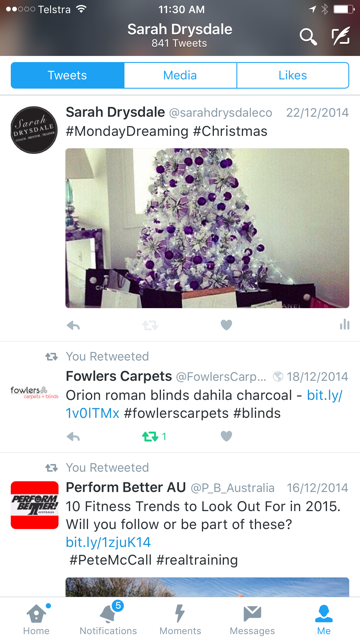BEFORE THE DAWN
1969
CompuServe was the first major commercial Internet service provider for the public in the United States. Using a technology known then as dial-up, it dominated the field through the 1980s and remained a major player until the mid-1990s.
1971
The first email was delivered.
1978
Two Chicago computer hobbyists invented the bulletin board system (BBS) to inform friends of meetings, make announcements and share information through postings. It was the rudimentary beginning of a small virtual community. Trolling and flame wars began.
1979
Usenet was an early bulletin board that connected Duke University and the University of North Carolina.
1984
The Prodigy online service was introduced. Later, it grew to become the second-largest online service provider in 1990, with 465,000 subscribers compared with CompuServe's 600,000. In 1994, Prodigy pioneered sales of dial-up connections to the World Wide Web and hosting services for Web publishers. Subsequently, it was resold repeatedly and now is part of AT&T.
1985
The America Online (AOL) service opened.
1989
British engineer Tim Berners-Lee began work at CERN (European Organization for Nuclear Research, in Switzerland), on what was to become the World Wide Web.
1992
Tripod opened as a community online for college students and young adults.
1993
CERN donated the WWW technology to the world.
Students at NCSA (National Center for Supercomputing Applications at the University of Illinois at Urbana-Champaign) displayed the first graphical browser, Mosaic, and Web pages as we know them today were born.
More than 200 Web servers were online.
THE DAWNING
1994
Beverly Hills Internet (BHI) started Geocities, which allowed users to create their own websites modeled after types of urban areas. GeoCities would cross the one million member mark by 1997. There were 38 million user Web pages on GeoCities before it was shut down for United States users in 2009. Yahoo, which opened as a major Internet search engine and index in 1994, owns GeoCities today and offers it only as a web hosting service for Japan.
More than 1,500 Web servers were online in 1994 and people were referring to the Internet as the Information Superhighway.
EarthLink started up as an online service provider.
1995
Newsweek headlines an article: The Internet? Bah! Hype alert: Why cyberspace isn't, and will never be, nirvana. read it here »
1997
The Web had one million sites.
Blogging begins.
SixDegrees.com lets users create profiles and list friends.
AOL Instant Messenger lets users chat.
Blackboard is founded as an online course management system for educators and learners.
1998
Google opens as a major Internet search engine and index.
1999
Friends Reunited, remembered as the first online social network to achieve prominence, was founded in Great Britain to relocate past school pals.
2000
In the world of business and commerce, the dot.com bubble burst and the future online seemed bleak as the millennium turned.
Seventy million computers were connected to the Internet.
2001
Wikipedia, the online encyclopedia and world's largest wiki, was started.
Apple started selling iPods.
2002
Friendster, a social networking website, was opened to the public in the U.S. and grew to 3 million users in three months.
AOL had 34 million members.
2003
MySpace. another social networking website, was launched as a clone of Friendster.
Linden Lab opened the virtual world Second Life on the Internet.
LinkedIn was started as a business-oriented social networking site for professionals.
There were more than 3 billion Web pages.
Apple introduced the online music service iTunes.
2004
Facebook, another social networking website, was started for students at Harvard College. It was referred to at the time as a college version of Friendster.
MySpace surpassed Friendster in page views.
Podcasting began on the Internet.
Flickr image hosting website opened.
Digg was founded as a social news website where people shared stories found across the Internet.
AFTER THE DAWN
2005
Bebo, an acronym for Blog Early, Blog Often, was started as another social networking website.
News Corporation, a global media company founded by Rupert Murdoch, with holdings in film, television, cable, magazines, newspapers and book publishing, purchased MySpace.
Facebook launched a version for high school students.
Friends Reunited, now with 15 million members, was sold to the British television company ITV.
YouTube began storing and retrieving videos.
There were more than 8 billion Web pages.
2006
MySpace was the most popular social networking site in the U.S. However, based on monthly unique visitors, Facebook would take away that lead later, in 2008.
Twitter was launched as a social networking and microblogging site, enabling members to send and receive 140-character messages called tweets.
Facebook membership was expanded and opened to anyone over age 13.
Google had indexed more than 25 billion web pages, 400 million queries per day, 1.3 billion images, and more than a billion Usenet messages.
2007
Microsoft bought a stake in Facebook.
Facebook initiated Facebook Platform which let third-party developers create applications (apps) for the site.
Facebook launched its Beacon advertising system, which exposed user purchasing activity. Beacon sent data from external websites to Facebook so targeted advertisements could be presented. The civic action group MoveOn.org and many others protested it as an invasion of privacy. Beacon was shut down in 2009.
Apple released the iPhone multimedia and Internet smartphone.
2008
Facebook surpassed MySpace in the total number of monthly unique visitors. Meanwhile, Facebook tried unsuccessfully to buy Twitter.
Bebo was purchased by AOL. Later, AOL would re-sell the relatively-unsuccessful social media site.
2009
Facebook ranked as the most-used social network worldwide with more than 200 million. The site's traffic was twice that of MySpace.
Citizen journalists everywhere were electrified when Twitter broke a hard news story about a plane crash in the Hudson River. The New York Times later reported a user on a ferry had sent a tweet, "There's a plane in the Hudson. I'm on the ferry going to pick up the people. Crazy."
Unfriend was the New Oxford American Dictionary word of the year.
Microsoft's Bing joined Yahoo and Google as major search engines on the Internet.
ITV sold the relatively-unsuccessful Friends Reunited social media site to Brightsolid Limited.
It's estimated that a quarter of Earth's population used the Internet.
Google saw one trillion unique URLs – after eliminating duplicate entries.
The Internet had at least 27 billion web pages and could have had as many as 58 billion web pages. They changed so many times a day it was nearly impossible to count.
2010
Facebook's rapid growth moved it above 400 million users, while MySpace users declined to 57 million users, down from a peak of about 75 million.
To compete with Facebook and Twitter, Google launched Buzz, a social networking site integrated with the company's Gmail. It was reported that in the first week, millions of Gmail users created 9 million posts.
Apple released the iPad tablet computer with advanced multimedia and Internet capabilities.
AOL sold the relatively-unsuccessful Bebo social media site to Criterion Capital Partners.
The Democratic National Committee advertised for a social networks manager to oversee President Barack Obama's accounts on Facebook, Twitter and MySpace.
It was estimated the population of Internet users was 1.97 billion. That was almost 30 percent of the global population.
The Internet had surpassed newspapers as a primary way for Americans to get news, according to the Pew Internet and American Life Project. The Internet was the third most popular news platform, with many users looking to social media and personalized feeds for news. National and local TV stations were strong, but the Internet was ahead of national and local newspapers.
2011
Social media were accessible from virtually anywhere and had become an integral part of our daily lives with more than 550 million people on Facebook, 65 million tweets sent through Twitter each day, and 2 billion video views every day on YouTube. LinkedIn has 90 million professional users.
Social media commerce was on the rise along with mobile social media via smartphones and tablet computers.
Public sharing of so much personal information via social media sites raised concern over privacy.
Apple introduced the Ping social network for music and integrated with iTunes.
Both MySpace and Bebo were redesigned and updated to compete with the far more successful social networks Facebook and Twitter.
It was estimated Internet users would double by 2015 to a global total of some four billion users, or nearly 60 percent of Earth's population.
2012
Ever more people are connecting to the Internet for longer periods of time. Some 2 billion people around the world use the Internet and social media, while 213 million Americans use the Internet via computers while 52 million use the Web via smartphone and 55 million use it via tablets. People also connect to the Internet via handheld music players, game consoles, Internet-enabled TVs and e-readers.
It is estimated Internet users would double by 2015 to a global total of some four billion users, or nearly 60 percent of Earth's population.
Social media has come of age with more people using smartphones and tables to access social networks. New sites emerge and catch on. The top ten social networks are Facebook, Blogger, Twitter, Wordpress, LinkedIn, Pinterest, Google+, Tumblr, MySpace and Wikia.
More than half of adults 25-34 use social media at the office. Almost a third of young adults 18-24 use social media in the bathroom. All use social networks to stay connected with acquaintances, be informed and be amused.
Advertisers look to social "likes" to enhance brand visibility.
Facebook reached a billion users in 2012.
YouTube has more than 800 million users each month with more than 1 trillion views per year or around 140 views for every person on Earth. Seventy percent of YouTube traffic comes from outside the U.S. YouTube is local in 43 countries and uses 60 languages. Some 72 hours of video are uploaded to YouTube every minute with more than 4 billion hours of video watched each month on YouTube.
Apple closed the Ping social network in 2012 and improved iTunes.
Public sharing of so much personal information via social media continues to elevate privacy concerns.
2013
YouTube topped one billion monthly users with 4 billion views per day, and launched paid channels to provide content creators with a means of earning revenue.
Facebook user total climbed to 1.11 billion.
Twitter had 500 million registered users, with more than 200 million active.
Apple's customers have downloaded over 50 billion apps and the company again improved iTunes, even as iPads were revolutionizing social games.
Yahoo purchased Tumblr blogging-social media network, with 170 million users and 100 million blogs.
Flickr had 87 million users and stored 8 billion photos, while Instagram had 100 million users storing 4 billion photos.
LinkedIn had 225 million users, while MySpace had 25 million users.
Pinterest had 48.7 million users, while WordPress hosted 74 million blogs.
Dropbox had more than 100 million users with 1 billion files uploaded daily.
Google+ had 343 million users.
Reddit had 69.9 million monthly users, with 4.8 billion monthly page views.
The People's Liberation Army of China and the Syrian Electronic Army rose among the gaggle of infamous hackers.
Privacy concerns continued over public sharing of personal information on social networks.
There were 156 million blogs. Blogs, online videos and podcasts continue to be staples for marketers.
An Australian survey found 34 percent of social network users logged on at work, 13 percent at school, and 18 percent in the car, while 44 percent used social networks in bed, 7 percent in the bathroom, and 6 percent in the toilet.
Astronauts aboard the International Space Station regularly tweeted live from space to a global audience.
Social media advertising in the U.S. at the end of 2013 stood at US$6.2 billion.
2014
Some 85 percent of the 7.1 billion people in the world have access to the Internet.
For instance, China's Internet population reaches 632 million. For the first time, more new Internet users ventured online with a mobile device – smartphone or tablet – than with a PC.
Many countries around the globe now are heavily engaged with social media including the United States, Canada, the U.K., Russia, the Netherlands, Norway, Finland, Denmark, Sweden, Turkey, Israel, The Philippines, India, China, Japan, Australia, South Korea, Brazil, Mexico, Argentina, Chile, Colombia, Peru, Venezuela and several countries of the Middle East and Africa.
About 25 percent of the world's total population uses social media, while three-quarters of the online population uses one or more social networking sites.
Popular social media sites include Facebook, Twitter, YouTube, LinkedIn, Instagram, Pinterest, and Google+.
Around the world, there are some 1.28 billion Facebook users, with 540 million on YouTube, 187 million on LinkedIn, and 255 million on Twitter.
The U.S. has nearly 200 million social media users, as does Western Europe and also Central and Eastern Europe. China has more than 400 million. Across all of Asia there are more than 900 million.
The Arab world has about 55 million users of Facebook and 3.7 million users of Twitter.
Similarly, Facebook dominates Kenya's social media with 3.8 million users. That's about 10 percent of the population of the small African nation. Linkedin has 1.5 million users, Twitter has 650,000, and Google+ has 350,000.
Facebook turned 10 years old, ancient on the social media landscape. Already teens are tiring of it and moving on to Twitter, Instagram and Snapchat.
Large retailers use television advertising to drive interest in their Facebook pages and Twitter streams. Social media is widely used for customer service.
Millions of people have friended a brand on Facebook.